You opened your printer and now you get an error and you can’t clear it. In the upper right corner of the screen is E-02 and the text of the error reads, “Scanner error. For details, see your documentation. 100016” If this happens after you’ve opened the printer, it’s because the scanner cables have been pulled out. Don’t panic! They’ll slide back into place. If you’re getting this error without having opened your printer, it’s likely a different problem, but read on for the linked video that probably can solve your problem.
What cables?
There are three flat cables on the scanner that are at the back, left side of the printer. If you open the top too far, some or all can slide out. This design ensures that it can’t damage the cable, but it’s really frustrating when it happens because they slide out so easily! The picture, below, shows the location of them. They are located on the back of the printer on the left side. The arrows show two of them, with the third located just under the wider one on the left.
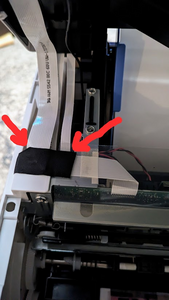
When you open your printer after seeing the error, you’ll probably see the cable(s) flapping. There’s a printed circuit board that has a flat, black rectangular, plastic piece that the flat cable slips into. It’s on the back of that circuit board, not the front where it would be easy to find it!
How do I fix this?
Here’s a video with WAY more information than you need! There are several places where this error can happen and this video covers them all. https://www.youtube.com/watch?v=BTKtdRAHLxA
To help you wade through all the information, at around the 2:00 mark, you’ll see the cables that I’m talking about. Then it talks about cleaning them (don’t worry about that). Skip to the 3:00 mark, it’ll show you how to take the side off — they’re professionals and it’s easier to photograph and access it without the side, but it’s almost as east to find where to put the cables when you leave the side on. Please make it easy for yourself and don’t disassemble the side! Around the 3:30 mark, they show you where the pieces are and how the cables slip in. Hopefully that’s all you need to do.
There are several other problems it could be if it’s not the cable. In that case, the other parts of the video may help. One very helpful note: you likely do not need to disassemble the sides of the printer. (This company is really good at quick assembly and disassembly since they repair these printers all day every day. It also makes it easier to photograph. But for those of us who aren’t skilled at doing it, I’d first try to do it without taking it apart.)

One Reply to “Help! Epson EcoTank Scanner Error: 100016”