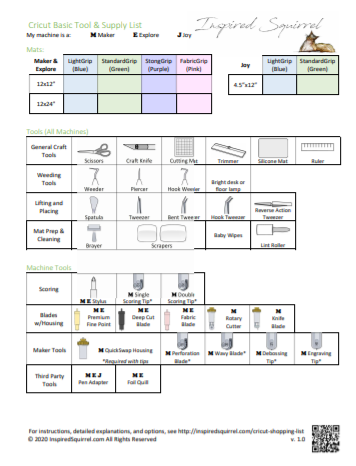Did you just buy a new Cricut machine and want to buy all. the. things? Yeah, me too! However, because I’ve bought all the things, I now have an enviable craft stash, much of which I might never use. It’s taken me a few decades to finally figure out to get the minimum needed, then decide what direction I want to take my new hobby. This is particularly true for cutting machines, because some people do cards and papercrafts, some people do t-shirts with HTV (iron on vinyl) or infusible ink, some people use adhesive vinyl to decorate glassware or wood object, some work with fabric, and still others cut other materials, like leather, cork, or aluminum, to make other kinds of crafts. Each requires very different tools. Why spend money on paper crafting tools and supplies when you could put them towards the heat press you really want because you love making t-shirts and caps?
I talked about this in detail in my post I’m getting my cutting machine…what do I need? As I was writing it, I realized it might be helpful to have an outline of a shopping list of the most common tools and supplies, especially one with pictures to help as you forage through the store aisles or websites. In its current form, there are three pages:
- Tools and accessories that are specific to Cricut machines and nearly any craft that can be made with it.
- Tools, accessories, and supplies for paper crafting with a cutting machine. Paper crafting has so many tools; this list is limited to just what’s needed to make paper crafts solely with a Cricut. If it helps you put it on the mat, take it off the mat, or assemble a basic project (such a card), you’ll find it here. There’s also a place to list what pens and paper you want to shop for, with prompts to remember to write down the type, color, and size.
- Tools, accessories, and supplies for vinyl crafting. Vinyl comes in two forms, adhesive (press on) or heat transfer (iron-on), also referred to as HTV. There’s a place to list what vinyls and blanks (things you want to decorate) you want to purchase.
It’s a work in progress, so it may be updated in the future.
Get your copy of the Inspired Squirrel Cricut Shopping List.
How to use the Shopping List
As I said in the I’m getting my cutting machine…what do I need? post, I’d suggest that when diving into a new craft that you get the bare minimum, learn with inexpensive materials, then look for projects you’d like to make. As you find projects you’d like to make, use the Shopping List to record the supplies you need. The Design Space app has done a good job of listing everything you need to create the project.
For most tools and supplies, there’s a picture to help you find what you need as you shop. Circle these pictures that you’d like to purchase. Fill in the lists with the material type, color, and size. And if there are any other supplies that are project-specific, like wires, floral tape, ribbons, and such, you can put them at the bottom in the notes section. It also is helpful to write the project name in the notes section, so you know where to find it in Design Space or an online project tutorial. (I can’t tell you how many times I’ve forgotten to do that last tip!
Note: If you are brand-new to the Cricut world and you find yourself filling in all the blanks and needing more room for your first order, you are probably buying too much at a time! Slow down — you might not love whatever it is you’re doing. This form will likely have woefully inadequate space for your next shopping trip! Once you’ve tried it, you’ll definitely want more!
In the footer of each page is the link back to this page as well as a QR code that brings you back to this page. As you’re shopping, you might want some tips and tricks for what to buy. I have tips on the best brands, some alternative items to buy, and in some cases, how to make a tool. Those tips are in the next section.
How to Shop for Tools
Most of the tools pictured are modeled after of Cricut-brand tools. Cutting tools must be specific to the specific model of Cricut cutting machine that you have. For example, the deep cut blade (in the black housing) can be used in either the Explore or Maker (but not the Joy), while the knife tool is only for the Maker. There are a few third-party tools, but for the most part, you’ll need cutting tools made by Cricut.
Certain accessories, like pens, that can go into the holder with a variety of purchased or DIY adapters. Of course, Cricut brand pens fit nicely and securely, making them an ideal pen. However, I have quite the collection of other writing instruments that I’d like to use — there are ways to use other pens in your Cricut.
For tools that you need that don’t go in your Cricut, you can use any brand. Sometimes you can buy something similar, like a set of dental or woodworking picks that are cheaper and do the same job as weeding tools. Sometimes someone has improved on the design and markets it, like the Pin Pen I read so much about. If you’re really crafty, you can make your own from resources you have around the house. I kind of prefer this last category.
As time goes on, I’ll write some posts about each kind of tool, showing what can be bought in a craft store, some similar items for purchase that aren’t in the craft section, and how to find or make your own. I’ll post them here.
Once you know what you’d like to look for (matching, branded tools or McGuyvering your own), you now have a complete list of things to shop for (or put on your wish list). Well, complete for now. You’ll always add to it.
Tip: If you have a digital assistant, you may find yourself saying, “Alexa, add foam dot adhesive to my craft list!”